Even in this era of ubiquitous social media, your email list is one of the most valuable marketing assets you have. Although consumers do love their social media, email marketing is far from outdated.
Check out these statistics from Oberlo:
With a good email marketing campaign, you can expect an average return of $32 for every $1 you spend.
- 49 percent of consumers say they like to receive weekly emails from their favorite brands.
- 49 percent of all emails are opened on mobile devices, allowing you to reach a mobile audience.
- Emails with personalized subject lines have 50 percent higher open rates.
- While the average email open rate is 21 percent, welcome emails have open rates of 82 percent. Make them count.
- Adding video or other interactive elements to your emails can increase click rates by 300 percent.
More importantly, unlike social media fans and followers, your email list belongs to you. If you’re relying on social media platforms to reach your customer base, a major redesign or algorithm change could spell disaster for your marketing plan. Take control of your business’ marketing by building and growing your email list.
The Basics
If you’re new to email lists, you should start by selecting your email marketing service, which is the program you’ll use to send emails. There are a number to choose from: Constant Contact, Drip, ConvertKit, AWeber, GetResponse, MailChimp and ActiveCampaign are just a few examples.
As you decide which service to use, there are a number of features to take into account. You want a service that allows you to easily design attractive emails. You also want to be able to integrate your email marketing service with your website and Facebook page. You want a service that allows you to automate sending certain emails—this is a huge time saver! You also want to be able to personalize your emails (through conditional merge), and you want to be able to view reports on how successfully your emails are reaching your subscribers.
For my own purposes, I use MailChimp, mostly because it offers both the features that make sense for me and a great free plan (and I really like free). The free plan allows you to have up to 2,000 subscribers and send out 12,000 emails a month, which gives you an opportunity to establish and grow your list without having to shell out money in the beginning when you’re sending out emails to five subscribers — one of whom is your mother. Once you have more than 2,000 subscribers, MailChimp plans start at $10 a month, which is still very affordable.
Getting People to Sign Up
Once you’ve chosen the email marketing service you like best, it’s time to start getting people to sign up. Or, if you already have an email list, it’s time to start growing it. And the best way to do that is to offer something of value.
You could, for example, take a page from the big retailers’ books. These days, when I visit the websites of various specialty retailers, a little pop-up appears offering me 10 percent off my online order if I sign up for the retailer’s newsletter. Think it works? Definitely.
For brick-and-mortar retailers, this tactic has the added advantage of serving as a way to get potential customers through your door. Offer a coupon that can be used in your shop when someone signs up online for your email list. You’ll send the coupon automatically once they confirm their subscription to the list, and they’ll be more likely to turn that casual online interaction into an in-store purchase.
If you’d rather not offer a discount, think of other rewards that might be valuable to your customers. If you’re collecting email addresses in your shop when people purchase something, you could give out T-shirts, hats or other store logo items if people sign up. But you don’t want to be responsible for shipping physical items to people who sign up for your email list online. There’s no reason to create that kind of extra work for yourself.
For online subscribers, you could offer some sort of exclusive content for free. Perhaps you have a number of blog posts that you could turn into a guide to correcting a common problem or addressing a common concern. Maybe you can create a series of instructional videos. Make sure this exclusive content can be delivered or linked to digitally so you’re not responsible for mailing something out.
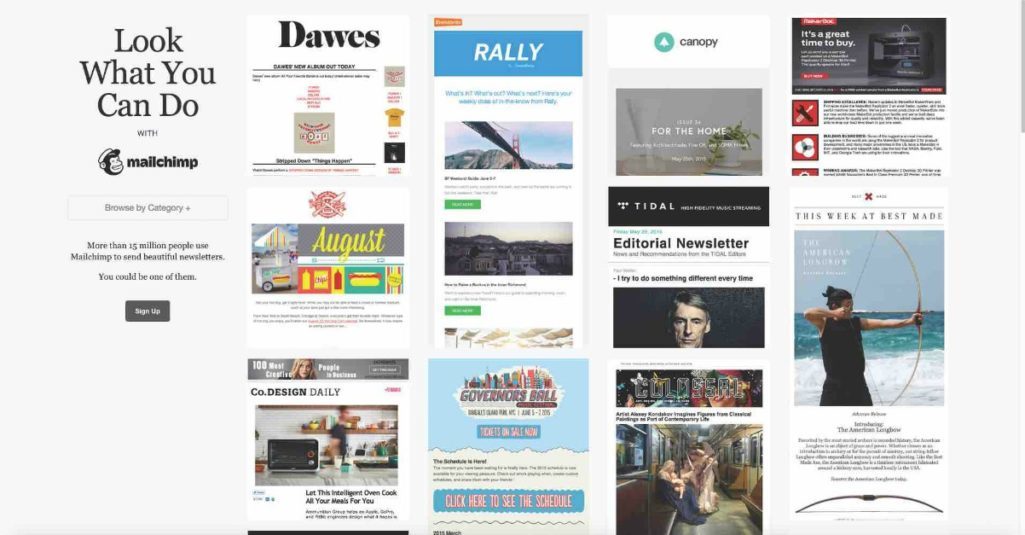
Make It Easy
One of the reasons many people don’t sign up for email lists they would like to is because they don’t know the list is available or they can’t figure out how to sign up. Make it obvious that you have a list available, and make it easy for your customers to find it.
First, put the link to your sign-up page everywhere you can. You should have a clear, obvious button on your website that takes consumers to your sign-up page. (And yes, you need a website. Click here for a recent Archery Business article that explains the many reasons why.) If you’re on Facebook, you should have the link in your Facebook About Me section. The more places you have that link, the more likely it is that people will actually see it.
Next, make the reward obvious. If you’re offering a discount, have a spot on your home page that reads, “Get 10% Off!” This should be “above the fold,” which means visitors to your website shouldn’t have to scroll down to see it. Under that enticing offer, you should elaborate on the value of your email list and tell customers what they need to do: join your email list. Maybe something like this: “Want special discounts, notifications of sales, and exclusive tips and tactics? Join our VIP list today.”
Double Opt-In
Double opt-in means that people need to confirm their request to join your email list. You may be familiar with this from signing up for other email lists. A subscriber enters their email address into a field on your website and clicks “Subscribe.” At that point, they’re taken to a new landing page that lets them know they can expect a confirmation email. The confirmation email contains a link that allows them to verify they want to subscribe to your email list.
Why is this important? You don’t want people entering random or incorrect email addresses. First, those bogus email addresses don’t give you any value — and if you, like me, are using the free plan from MailChimp, you don’t want to have to upgrade to a paid plan because some incorrect emails have put you over the 2,000-subscriber limit.
Second, you don’t want people signing up their friends as a joke because those friends are likely to hit “Spam” on your emails when they show up in their inboxes. You don’t want that. Too many reports of spam, and you can end up in trouble with your email marketing service.
Only when a user has clicked that confirmation link to subscribe to your list should you send them the reward. Also, remind them to add your email address to their contacts list so that your emails don’t get stuck in their spam folder.
Make sure you automate this entire process. As soon as someone signs up for your list, they should get the confirmation link and follow-up email welcoming them to your list. Set up these emails to go out automatically so you don’t have to worry about doing anything. Remember, those welcome emails have an open rate of 82 percent, so make them good.
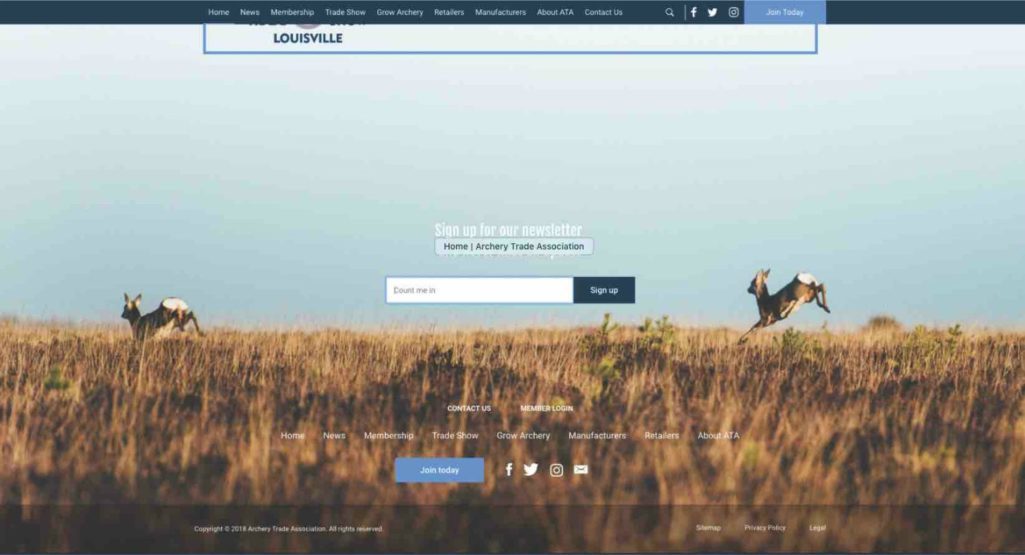
Maintenance Is Critical
It’s tempting to want a lot of subscribers to your list. But don’t get so hung up on quantity that you forget about quality.
Major internet service providers use a fraud-prevention tool called spam traps to identify and block emails from spammers. Spam traps are bogus email addresses that signal to the ISP that a marketer is not using healthy list-growing or maintenance practices. There are different types of spam traps, but if you’re a legitimate email marketer, the ones you are most likely to run into are invalid email addresses and recycled email addresses. Invalid email addresses often contain a typo (such as gnail.com instead of gmail.com), and can be the result of an honest mistake. Adhering to a double opt-in standard should prevent you from hitting an invalid email address spam trap.
The second type, recycled email addresses, are email addresses that have gone inactive. Because they have not been used in a long time, the provider repurposes the addresses as spam traps. Someone could legitimately sign up for your email list with a good email address and go through the double opt-in process, but if they later abandon that email address and it gets recycled into a spam trap, continuing to send emails to that address can get you in trouble.
In addition to spam traps, you can also have problems with legitimate subscribers who forget that they signed up for your list or don’t find your emails to be of any value but don’t realize they can simply unsubscribe. Your email marketing service most likely understands that a few spam reports can be expected. However, if too many subscribers mark your emails as spam, you will hear from your email marketing service.
How do you prevent that? Stay on top of your list and delete subscribers that stop opening your emails.
What to Send
Once you have your email list set up and you have people subscribing to it, how often should you send emails and what kinds of things should you send?
The type of emails you send will depend on what purpose you want your email list to send and how much time you want to invest. If you don’t want to spend too much time working on emails, just use your list to notify subscribers about sales, major events and new products. Don’t worry about sending regular emails out—you don’t have to send emails weekly or even monthly if you don’t have anything of value to share. You don’t want to train your subscribers to ignore your emails because you send out emails that don’t matter to them too frequently.
If you have more time (or personnel capable of handling this responsibility), you can develop content relevant to your subscribers. Numbers in a subject line make people more likely to click, so think of things you can gather into “Top 5” lists (or “Top 7” or “Top 10” or whatever works). Some examples include “7 Things Every Whitetail Hunter Needs” or “3 Tips to Overcome Target Panic.”
You can also use your email list to notify customers about contests, and to share the results of contests with your customers.
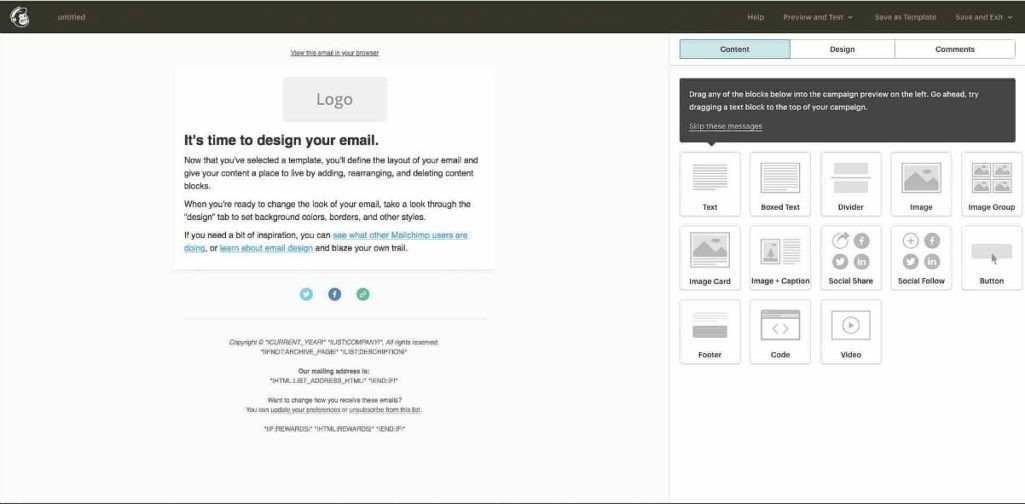
Advanced Tips
Already have a healthy email list? Here are a few tips to make it even better.
Exit-Intent Pop-Up
Many companies now use a pop-up on their websites asking visitors if they’d like to sign up for the email list. The problem is that those companies tend to have the pop-up appear fairly soon after a visitor arrives at the site. This is a huge mistake.
When people visit a website, they’re there for a reason. They’re looking for information or trying to view a particular product. A pop-up just gets in their way, and they’re extremely likely to simply dismiss the pop-up without even reading it. It’s a lost opportunity, especially if there’s not a clear spot on the website itself where people can sign up.
Instead of just using any old pop-up, use an exit-intent pop-up. This pop-up doesn’t appear until the website visitor starts to leave the site. As soon as the cursor starts to move up to either leave the site or close their browser, a little pop-up appears. Use this to ask for visitors to sign up in a “Before you go” pop-up. It’s a small change that can yield big results.
Collect Critical Information — And Use It
You can — and should — use your email list to collect information about your subscribers. If you collect names, you can personalize your emails, which, as mentioned earlier, can increase your open rates by 49 percent.
Another piece of information to collect is the subscriber’s birthday. With that, you can send out birthday emails containing special coupons or discounts. People love this. They like getting discounts, of course, but it also builds a relationship between the customer and your brand. This process can be automated so that you don’t have to wake up every morning and check to see who has a birthday that day.
In addition, think about what information would help you serve your customers better. Are your customers into bowhunting, target archery or recreational shooting? Do they prefer vertical bows or crossbows? How likely are they to purchase hunting clothing from your shop? Gathering information like this can help you in a number of ways. First, it’s good to know what your customers want and expect from your shop. And two, it allows you to start to segment your email list.
Segmentation means that you send certain emails only to certain groups of subscribers. If you want to hold a special event to showcase the latest from a particular clothing manufacturer and would like to keep the guest list manageable, only send the invite to people who’ve indicated they like bowhunting and prefer to buy high-end clothing.
Segmentation also boosts your list’s effectiveness because you’re sending emails out to the people most likely to open them.
You don’t have to overwhelm your subscribers with a detailed sign-up page right away. You can send out surveys after they’ve signed up to collect this information. Also, you don’t have to learn everything about your subscriber in one email — it’s fine to send out short surveys occasionally asking different questions.
Test, Test, Test
What makes your subscribers open some emails but not others? If you want to become an email list expert, you need to test various options. The best way to do this, once your list is large enough, is to perform A/B tests.
For an A/B test, you simply create two small test groups within your list and send each group an email that is different in one way. You might try tweaking the subject line. You might try sending one group the email in the morning and the other in the evening. You might experiment with weekdays versus weekends. You might try describing a sale as “Today Only!” versus “Limited Time Offer!” The important thing is to make sure there’s only one difference between what the two groups receive.
Once you do that, you see which group has a higher open rate.
Make It Interactive
Encourage your subscribers to interact with you. This is a great opportunity to build on your relationship with them. End emails by asking for feedback or by asking a question. Consumers are fairly cynical these days, and it’s unexpected to have a company genuinely care about what consumers think. As a small retailer, the ability to respond to customer feedback with something more meaningful that an automatic response gives you an edge.






